often i think that people might wonder how all my stuff works when i’m on call. it’s never brought up, but i want to be prepared if it is (likely by me) and have a post showcasing everything.
table of contents
Open table of contents
main rig
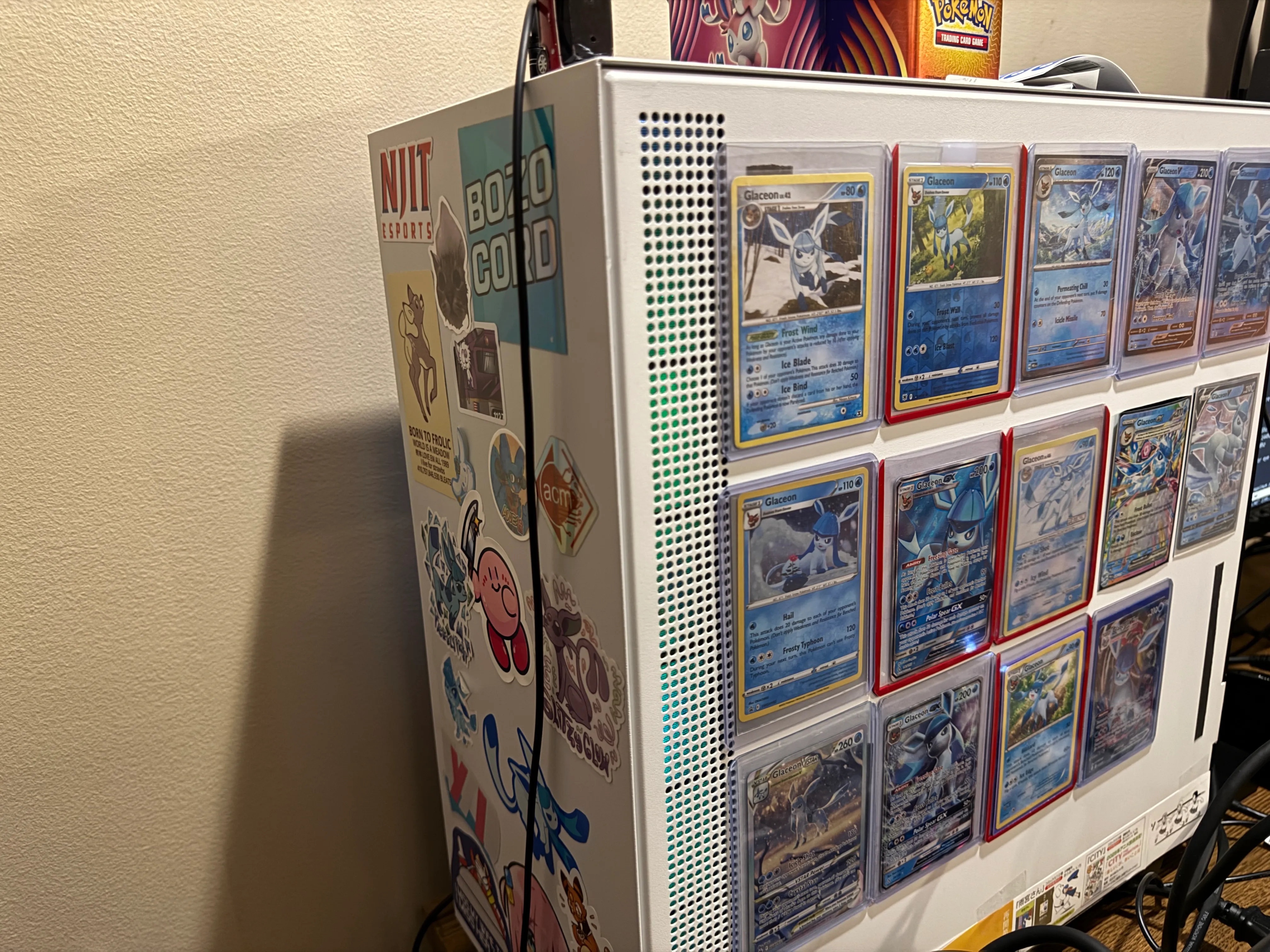
specs:
- asus b450-f
- r7 2700x
- strix rtx 2060
- overkill noctua cooler
- coolermaster fans probably facing the wrong way
drives:
- 256 GB nvme (windows)
- 2 TB sata spinning
- 1 TB sata ssd
- 512 GB sata ssd (ubuntu)
i like this thing. it runs my games very well, and i haven’t needed to upgrade a single part since i first built it in 2018. once i have some income i’ll consider upgrading for a few reasons:
- the one x16 slot on the motherboard has its pcie lock completely broken, as the first time i tried to take out the graphics card was rushed in the dark for no reason and i broke it
- the mobo also lacks a lot of modern features that i’m too lazy to look up to be specific about, probably more m.2 and pcie slots and overclocking headroom
- i like to keep a replay buffer active through OBS when i play games, and a better gpu would help run that simultaneously with a constant output monitor
- 256 GB is unsuprisingly not enough for an OS drive, especially windows
- there are general stability issues when running windows on this thing but it powers through for what i need it for (gaming, editing, doomscrolling for 5 hours, 50 chrome tabs)
- internal capture card for analog OR digital video i’m a sucker for a setup that i can record authentic storage on
it’s in the process of being stickerbombed as i get more and more stickers for it. i also covered it in glaceon cards
monitors

i just think they’re neat
top is 21:9 1440p 165hz
middle is 16:9 1080p 144hz
right is 9:16 1080p 60hz
this is the #1 cause for eye damage since acquisition. vertical monitors are extremely cool and useful i highly recommend.
audio
we haven’t even reached maximum potential for overkill
running streams for esports was fun but it got me very interested in how real audio equipment (more than a usb mic) works. i bought some equipment during my time that i ended up keeping for myself.
the main bits are:
- cloudlifter preamp
- profx12v3 mixer
- behringer powerplay headphone distribution amp
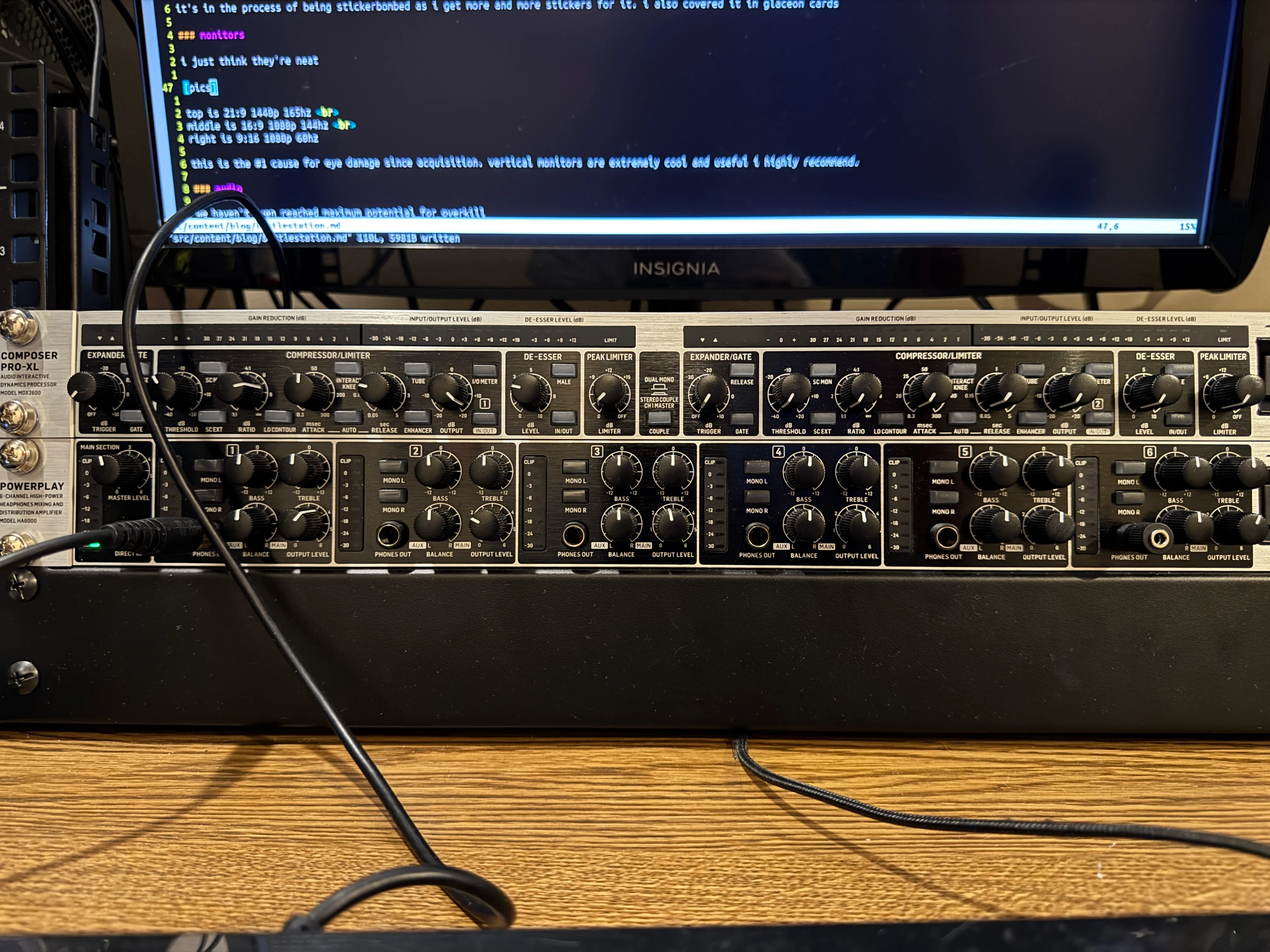
i also have a compressor on top of the headphone amp if i ever want to use it. i’ve never actually needed to use it before because i’ve never been satisfied with the sound that comes out of it.
the mic and stand are some off brand i got on b&h for cheap. all of this together is the culmination of a problem i’ve had for the entire time i’ve had my computer: i am extremely quiet. when i turn the mic up all you hear is my keyboard and when i turn it down you can’t hear me. over the years i’ve tried different headsets and mics and stands and orientations and they all felt very wrong. this is the first time that everything feels very right.
every mic i’ve used with usb is super finnicky, especially on a stand. would not recommend.
how it works

the profx is a usb mixer with two inputs from the computer using software. in the event that those channels can’t be used (e.g. profx drivers on linux are wonky) there’s a jack from the headphone down into the line and i can switch between USB and that line. mic plugs into first channel. i have two TRS cables going from sub out to L/R in on my headphone amp.
doing the sub out thing lets me change where audio is going; only my mic goes out to the computer, but both the mic and desktop audio go to the headphones. there’s probably a better way to do this, but i haven’t looked enough into it to really know what that is.
the mic amp also has another input for aux passthrough if i wanted to plug in a different audio device simultaneously.
all of this in place gives me every option to plug in multiple inputs and outputs if needed. the modularity is something i’m extremely proud of owning and using and i couldn’t be happier with it.
the little thunderbolt dock under the pc

my dad also needs to use this desk for work from home. with as little communication as possible i’ve tried my best to improve the area despite the chaos, and one of those improvements is the easily accessible usb c cable that pokes out from under everything. plugging that in gives a second display on the top monitor. i would connect the dock to the other monitors if they also had auto-switching capabilities but they do not.
i think he likes it - i don’t remember specific comments but they were positive and embraced the awesome ultra wide.
the crt

this is a borrow from an aunt that i don’t think really needs it. the people who need a crt in 2025 are retro enthusiasts and melee players, both of which my aunt is likely not.
it’s not the best in the business, but you can’t beat playing gamecube games on it. down the line i would love an rca distributor to split the signals for capture.
full setup

i like how complete everything feels. it really is 6 or so years in the making, as i progressively found what i was really interested in improving on. the organized chaos is straight out of a dream.
penny (home server)

drives:
- 1 TB sata ssd (ubuntu)
- 2 TB sata spinning
this was previously an old laptop sitting under a router and got upgraded to an optiplex. you can do a lot with a lil guy like this. i learned how to install arch my first time on it, and having a little playground for development is invaluable. highly recommend.
any needed upgrades for would be purely storage, maybe a network card but that requires better networking throughout the house. i use this for storage backups of my laptops and if i quickly need a linux environment which happens more often than i think.